quirks
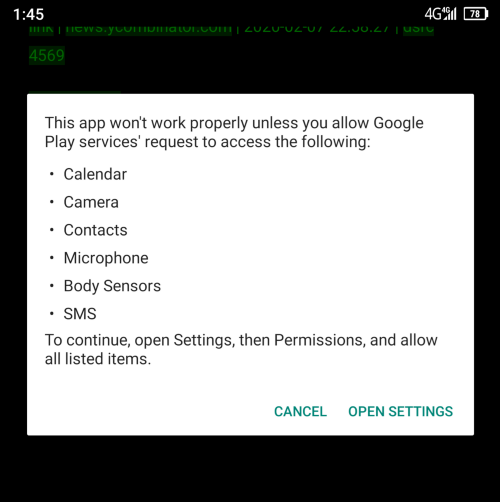
Currently, the device runs a nearly-stock Android 10. Some stuff is flaky or otherwise broken. A typical software update will fix some things that didn't used to work, and break some things that did used to work. The following is a list of quirks and relevant workarounds.
capacitive keyboard scrolling
This was a major selling point of the Unihertz Titan. It ships disabled, but can be enabled thusly:
Settings -> Intelligent assistant -> Scroll assistant (turn on)
The latest software update breaks this feature without warning. It no longer works at all.
Update: Build number Titan20191212 restores capacitive scrolling, but it behaves slightly differently (with less sensitivity) than before.
ghost scrolling
quirk:
Screen moves around without anyone touching it.
fix:
Settings -> Intelligent assistance -> Scroll assistant (turn off)
Update: Build number Titan20191212 somewhat reduces this quirk.
Update: Android 10 doesn't exhibit this problem at all.
screen turns off when using phone
quirk:
Screen turns off when Phone app makes a call, can't be turned back on until the call ends.
fix:
Settings -> Apps & Notifications -> Quickstep -> Permissions -> Phone (turn on)
Update: Build number Titan20191212 enables the screen lock button to un-lock the screen after making a call.
Update: Android 10 doesn't exhibit this problem at all.
holding down backspace sometimes causes last typed word to repeat
Update: Build number Titan20200509 fixes this quirk.
Update: Android 10 doesn't exhibit this problem at all.
critical bluetooth vulnerability in android (CVE-2020-0022)
Haha. The fix is to wait for unihertz to send an FOTA update via Adups.
https://insinuator.net/2020/02/critical-bluetooth-vulnerability-in-android-cve-2020-0022
apps constantly reload even though you have 6gb ram
Haha. All you have to do is install a random ROM from an unauthorized third party, which doesn't even work on your device.
https://www.droidviews.com/tweak-android-low-memory-killer-needs
https://www.reddit.com/r/Android/comments/bfegnw/ram_manager_for_magisk_a_fix_for_aggressive_app
Hahahaha.
https://lore.kernel.org/patchwork/patch/763000
But seriously folks, this may help:
Settings -> Apps & notifications -> _app_ -> Advanced -> Battery -> Battery optimization (turn off)
Settings -> DuraSpeed (turn on) -> _app_ (turn on) # may be more trouble than it's worth
Settings -> Battery -> Standby intelligent power saving (turn off)
Settings -> Battery -> Battery Saver (turn off)
Settings -> Battery -> Battery Manager (turn off)
See also: dontkillmyapp.com